5 Crucial Principles of Websites Usability and Design
Websites is the main interface people encounter when using the Internet. On most occasions, the person who clicks the mouse decides the success or failure of a website. Overwhelming in various websites nowadays, obviously, win user’s affection and loyalty became a necessity which worth deliberating of any website designer. Website design is complicated for it involves a big range of things from small tiny questions like where the search box should be placed to a big picture of the main principles and approaches. In this article, my intention is to explain five crucial principles of websites usability and design.
1. Availability is the Fundamental
The point is many websites are still inaccessible nowadays. You just cannot talk about like anything no matter the good side or the bad side when you even cannot reach it. Unavailability makes your good usability and design worthless and vain. Here I list some factors related to
availability:
a. Hardware or Software failure
b. Website uptime
c. Failure other terminal usage ( for example, mobile or pad )
d. Virus infection
e. Network insecurity ( for example, hacker attack )
f. broken links
g. External factor ( for example, natural disaster or power outage )
And other more......

Actually, any one of the above could do enough damage to your websites usability and design. Do not try to test your user’s patience or loyalty, just spare no effect to provide availability. It is a great challenge obviously, but if you are able to achieve 99%, maybe you are the winner.
2. Keep a User-centered Mind
As I mentioned at the very beginning, your user with a mouse decides the success or failure ofthe website. Then, how to make your user feel comfortable and enlightening?
Make the web page clear and self-explanatory. When designing a website, make sure the it works fluently. Considering the following questions: How to get from this page to another page easily? how to make the structure clear and simple? How to get user a better visual image? And the like. If your design is for users' own good, you’ll manage their attention logically. Your job is to help users findfluently what they came for not to test their ability of searching and collecting information.
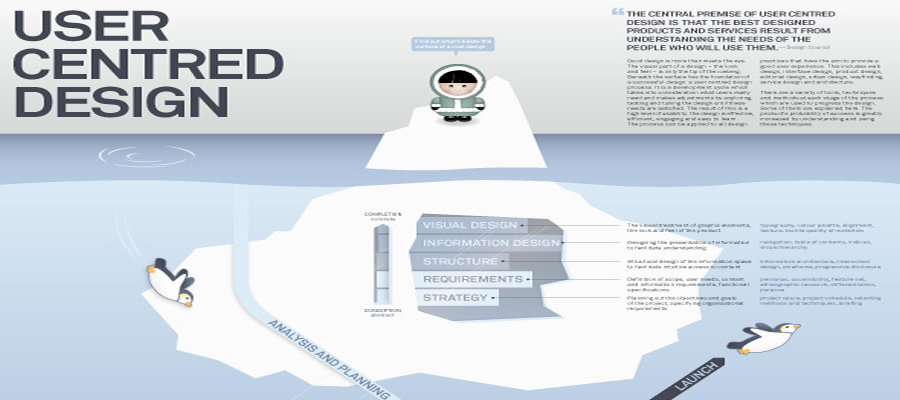
3.Striving for Clarity
Clarity is a key principle to websites usability and design. Still, remember your user’s attentions to your site. Some factors might help to achieve a clear website:
First, define primary and secondary clearly. Focus on what’s important and do not confuse them by massive unnecessary information.
Second, set clear guidance or hint. Avoid distracting your user or expect them to explore your site.
Third, do some interaction. Just provide a way the user could use to contact you if there is a problem happened. Trust me, those feedback is of great value to your design and improvement.
While, there are even plenty more ways to make your site clarified. Just design your site clear and usable, and keep your user at ease.

4. Stay on Responsibility
Be responsible to your user is crucial to any websites usability and design.
Maintain an image that is trustworthy, credible and responsible. If you are failed to win user’s trust, then even they reach to your site, your content became worthless. Once the reputation is damaged, you are in big trouble.
Just make sure the content on your site is true, correct and of great quality. Avoid cheating, mistakes and unhealthy information.
5. Keep Test
Steve Krug believe that testing one user is 100% better than testing none and testing one user early in the project is better than testing 50 near the end. I totally agree with it. Errors are inevitable during website design. Actually, they happen most frequently. You design something does not mean you get your final result. You need to test it, improve it and then test it again and again. It likes an endless circle. However, it’s the way makes your website near perfect even more.
Good website usability and design do not form in a day. It requires thorough user research and an iterative approach of constant testing and refining. Continuous learning of design is necessary. Hope those five principles may give you some inspiration.
Also read:
评论
发表评论