Most Useful Website Checklist to Optimize User Experience In 2017
“User experience optimization of the existing products” is a common term of UX designer responsibilities. Products are continuously improved in the process of rapid iterations. Just like raising a new-born baby, in the progress of growing up, the parents will encounter many problems. Optimize the user experience of existing products and their functions carry significant weight as design itself. In this case, a useful website checklist is required to optimize user experience logically.
However, designers tend to give priority to implement new functions and features rather than optimize user experience. As a result, UX optimization becomes less important and be delayed on the schedule indefinitely.Certainly, we can discover shortcomings or bugs by doing massive assessments. But in reality, the assessment is usually unable to carry on for plenty limitations, including time, user invitation, site, equipment, etc.
Then you might ask, is there another way for designers to discover and solve problems quickly? Can designers follow some principles of websites usabilityto check user experience by themselves? These are some questions I care as much as you. So in this article, my intention is to make a website checklist for designers to optimize the user experience of non-recreational products.
To optimize the user experience of non-recreational products, the following two aspects the designers should pay attention to:
First, 4 elements we must take serious consideration:
1) What are the elements need to be considered?
2) What principles need to follow?
3) How to start reviewing and checking the existing products and their functions?
4) How to determine the priority of optimization?
Second, 5 elements we should better not get involved in:
1) New function/product interaction design process
2) Optimization of entertainment-oriented products
3) Optimization of product concept, functional level
4) Tips suitable for every type of products
5) Specific optimization methods
1. What Needs to Be Optimized? (Considerations)
“One of the main purposes of the design principle is to optimize the user experience of a product. For productivity tools and other non-recreational products, that means to make the workload to a minimum.” — the essence of interaction design
From the design principle of behavior and interface level, we can see the direction is to reduce users’ workload. But, designers usually are not considerate enough and somehow set kinds of tests which drive users completely freak out.
1) Visual work
Users need to break down the layout
Users need to distinguish content hierarchy
Users need to distinguish visual elements
Users need to try hard to locate the target information
Users need to recognize the starting point for reading
Users need to constantly shift view
Users’ visual flow will be disrupted
2) Cognitive work
Users need to understand unfamiliar concepts and patterns
Users need to understand long, raw text content
Users need to understand the confusing structure and the layout
Users need to understand ambiguous operation
Users need to guess the state, the behavior and the results of the system
3) Memory work
Users must remember the attributes of the object (name, location, size, color)
Users need to remember the association of object
Users need to remember the commands, steps, and results of the operation
Users need to remember what have done before
4) Physical work
Users need to move the mouse over long distances
Users need to do (multiple) clicks
Users need to perform different mouse gestures
Users need to do multiple combinations of operations
Users need to switch input mode
Users need to go in and out of different pages/zones
Users must keep waiting for a long time
2. Optimization Goal
Examine the existing design carefully, then you’ll find the problems more or less. Before we solve the problem, we need to make clear which aspect we need to optimize:
1) Based on usability
Easy to identify/locate/read
Easy to understand/learn/remember
Easy to use
The essential goal of optimization is to make the product better to use. This can refer to Jakob Nielsen’s ten usability guidelines:
Provide significant system status through effective feedback
Fits the users’ real world
Users can control freely
Consistency and standards
Prevent errors
Recognize rather than recall
Flexible and easy to use
Beautiful, streamlined design
Assist user to understand, analyze and correct errors
Contain help and instructions
2) Based on product
You need to define different products. For example, to optimize a quick registration process, the purpose is to allow the user to complete the registration conveniently and land on the target page quickly. Then theoptimization goal is to minimize the input, cut waiting time, etc.
3. Website checklist
To achieve optimization, there is a simple website checklist, which helps you to check form the 4 aspects:architecture, layout, content, behavior:
1) Architecture and navigation
Is it adopted the structure that the user familiar with and easy to understand?
Can it identify the current position on the website?
Can it clearly express the structure of the page?
Can it quickly return to the website homepage/main page?
Can the links jump to the right page?
Does it have clear structure and layout of the current page?
2) Layout and design
Is it adopted the interface elements and controls that the user familiar with?
Is the interface elements and the text, location, layout, grouping, size, color, shape of controls that isreasonable, easy to recognize and consistent?
Does the relationship between interface elements and controls make sense?
Is the major operating fluid and reading area flow together and comfort the eye?
Is other text (title, clues, user feedback) consistent with each other?
3) Content and readability
Can the text communicate with the user?
Is the language concise, readable, and polite?
Does the meaning of the content fit with each other?
Is the important content on a significant position?
Is the necessary information on a specific condition?
Are there any elements can interfere vision and attention?
4) Behavior and interaction
Dose it inform and lead the user what they can do?
Does it inform the user what are the necessary steps?
Does it inform the user how much time will cost to complete?
Does it inform the user what is the first step?
Does it inform the input/operating limits?
Does it offer necessary system/user behavior feedback?
Does it allow users to cancel any operation?
Do all operations must be performed by the user?
Has it reduced the operation steps and clicks to the least?
Does all the jump be a must (those can not appear in the current page)?
Above is may just an incomplete list, you can modify it according to your own practical experience. Also, youcan refer to the more comprehensive and authoritative usability website checklist, such as Purdue university usability test checklist.
4. Identify Priority
After we selected what we need to optimize, the next step is to identify priority comprehensively. Think about the seriousness of the problem as well as the costs of solving the problem, like time, manpower, etc. Those of great seriousness and cost less should give priority to optimize.
5. Summary
This website checklist provides necessary steps and questions to optimize user experience. To design something great may be your first to be a UX designer, but to optimize UX may be your next step to be an advanced UX designer. Hope you like it and if you follow as what I have written, please give me feedback and I’ll certainly welcome any of your advice.
Also read:
Author: j Lin
Translator: Trista
Original website: UDEC
roiginal link: http://uedc.163.com/4308.html

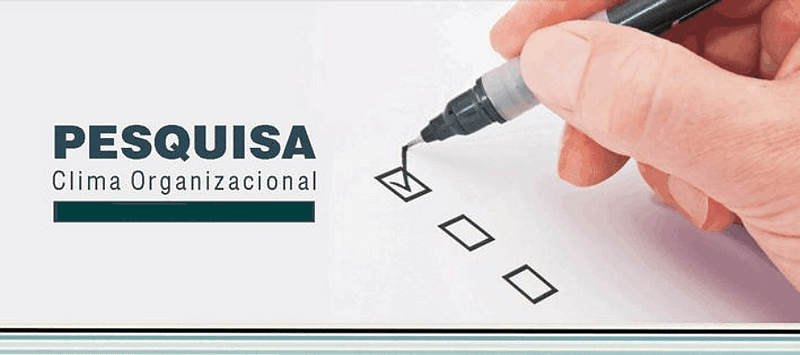
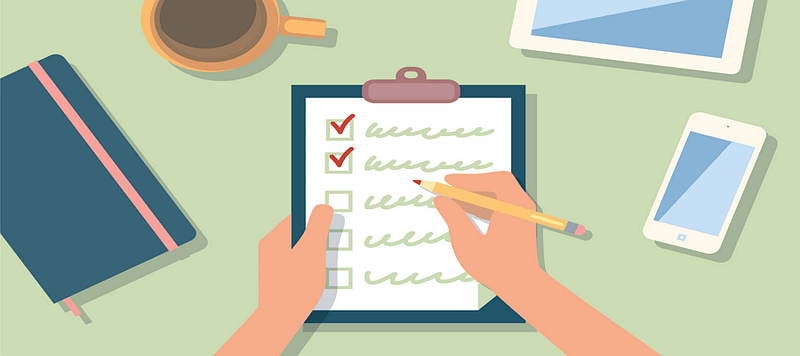
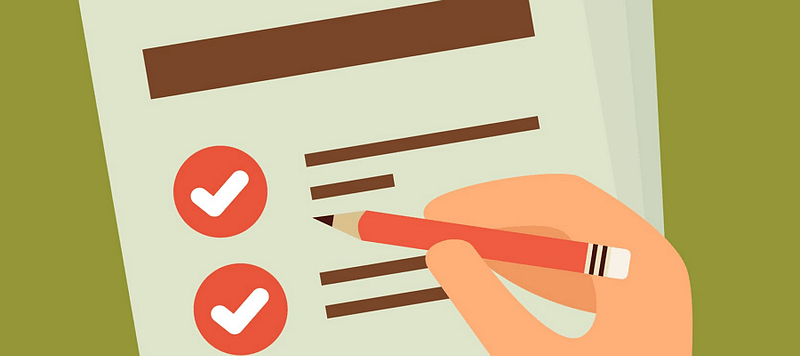

评论
发表评论